Publishing Your Website
Let's publish the site you've created. Publishing your site is surprisingly easy.
Releasing Your Website
When your site is ready, let's publish it.
You can publish the site from the button in the top right corner of the editing screen.
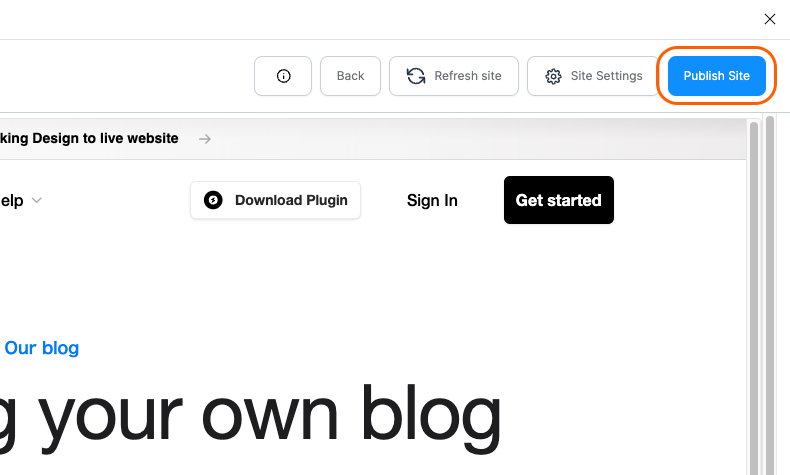
Clicking the button will immediately start the website release process. All you need to do is wait for the release to finish.
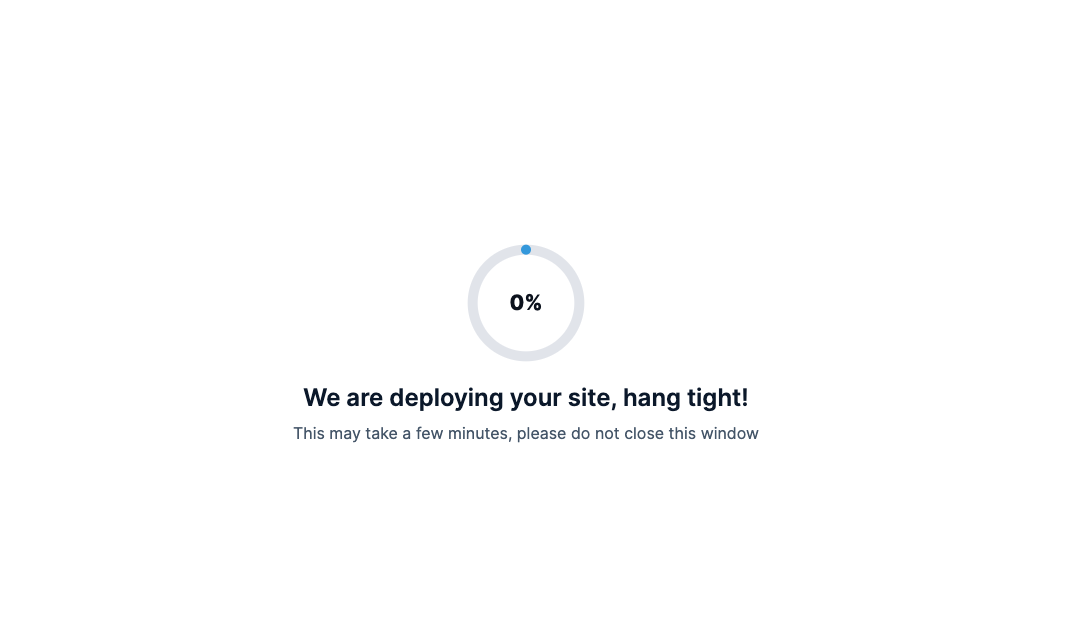
DANGER
The time taken for release varies depending on the complexity of the design and the number of pages. Please do not close the plugin screen while the release is in progress. Wait until it's complete.
Updating Your Website
After changing your Figma design, simply open the Workbench plugin and click the release button again.
This is all it takes to update your site to the latest version.
Checking Your Website
Once the release is complete, the site will be accessible at a randomly generated domain. After the release is complete, the home screen and site editing screen will look like this:
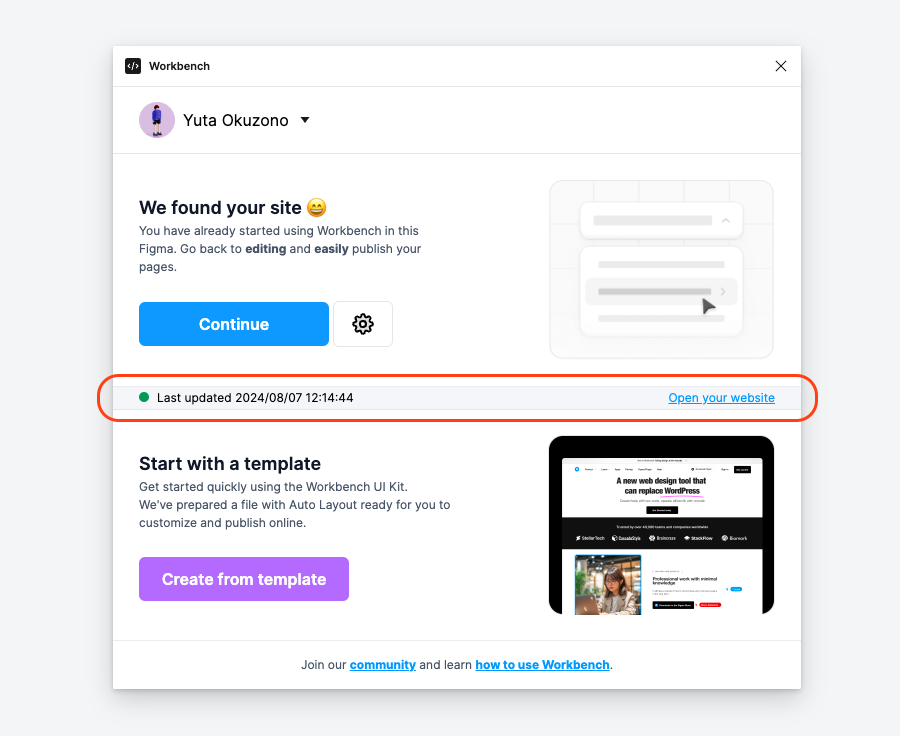
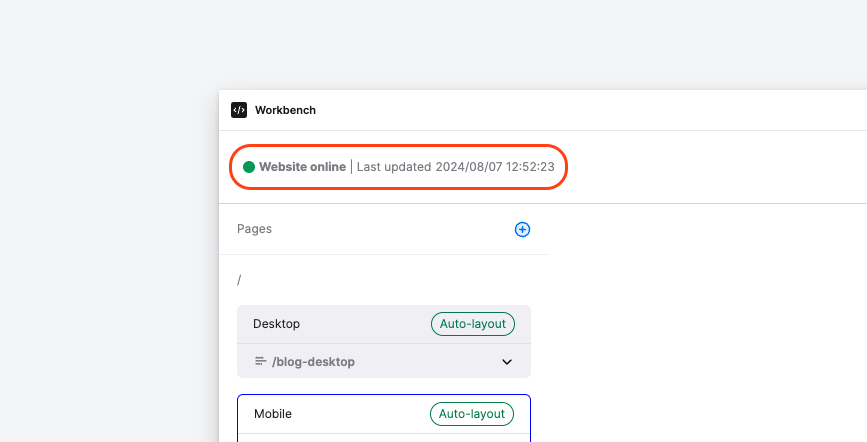
Clicking on the area in the red frame will open the released site in your browser.
To Make Your Site Even Better
Now your Figma design has been transformed into a website in an instant.
Workbench also has other features such as:
- Making your site accessible from a custom domain
- Adding favicons, meta tags, and OGP settings
- Adding web-necessary expressions like dropdowns
- Displaying YouTube videos on your site
Check out these details as well to make your site even more effective.