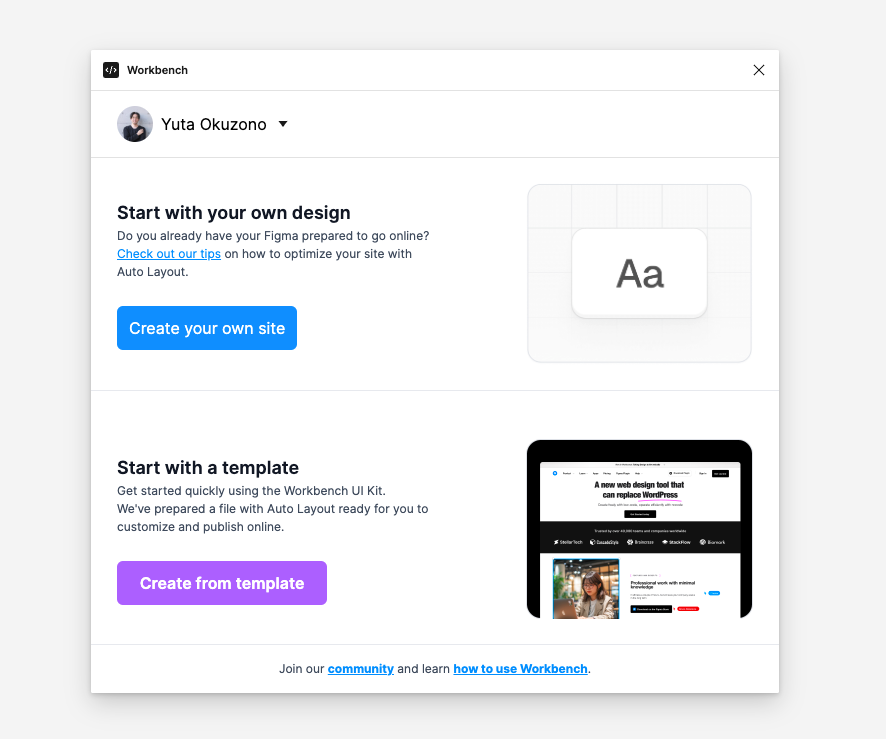Plugin Installation
Let's install the plugin and prepare to use Workbench.
Installing the Plugin
From Figma's resource menu, click on plugins and type Workbench. Click on Workbench from the displayed list.
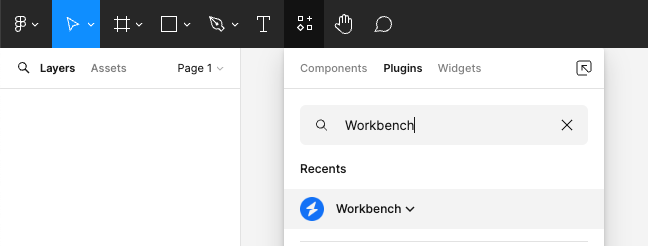
If you see this initial screen, you're good to go.
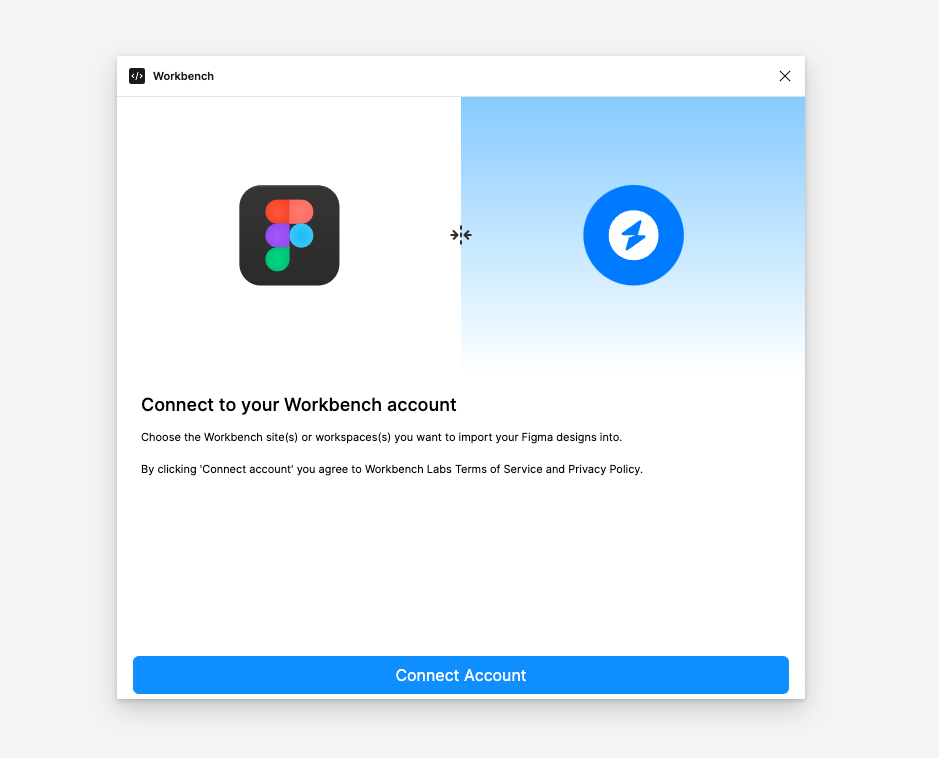
Sign Up or Login
As you proceed, you'll see a screen like this:
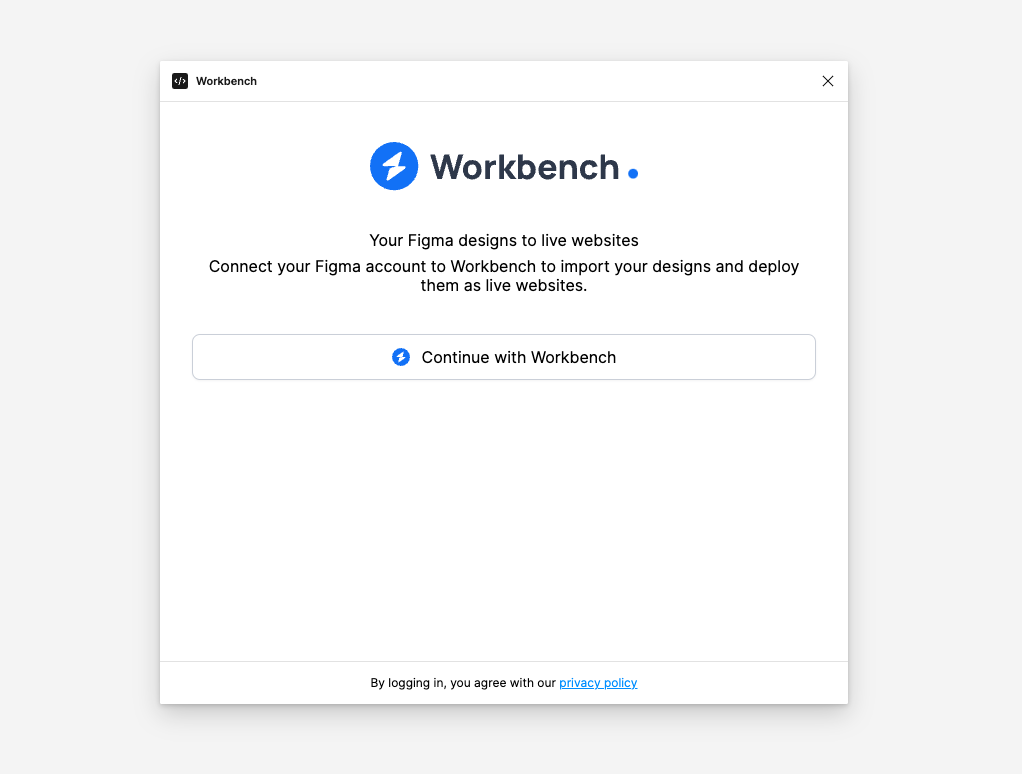
Clicking the button will open a login screen in your browser.
If it's your first time, click on sign up and proceed to log in as a new account.
If you've previously used Spearly CMS or Spearly CLOUD, you can use that account for Workbench as well. Please log in with that account.
If you see a screen like this, your login is complete.