Setting up favicon, meta tags, and OGP
Favicon, meta tags, and OGP are important elements that improve the appearance of your website, enhance its display when shared, and boost SEO. To briefly explain:
- favicon: A small icon displayed in browser tabs and bookmarks, which increases brand recognition.
- meta tags: Provide information about your site to search engines and browsers. You can specify titles and descriptions, which affect how your site appears in search results.
- OGP (Open Graph Protocol): Controls how your link appears when shared on social media. You can specify title, description, image, etc., improving the appearance when shared.
Here's how to configure these settings in Workbench.
Opening the Settings Screen
After releasing your site at least once, click on the settings icon on the page editing screen or the home screen.
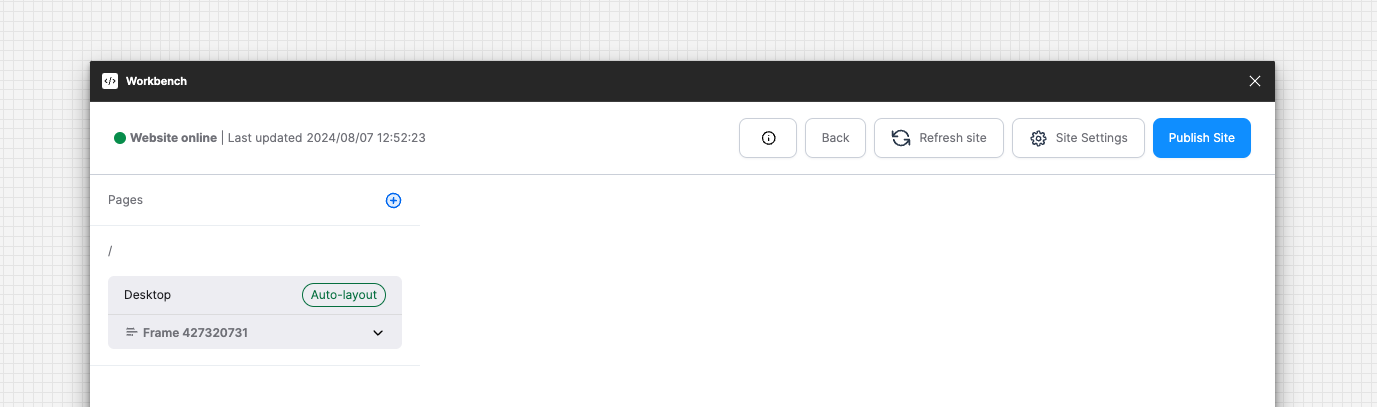
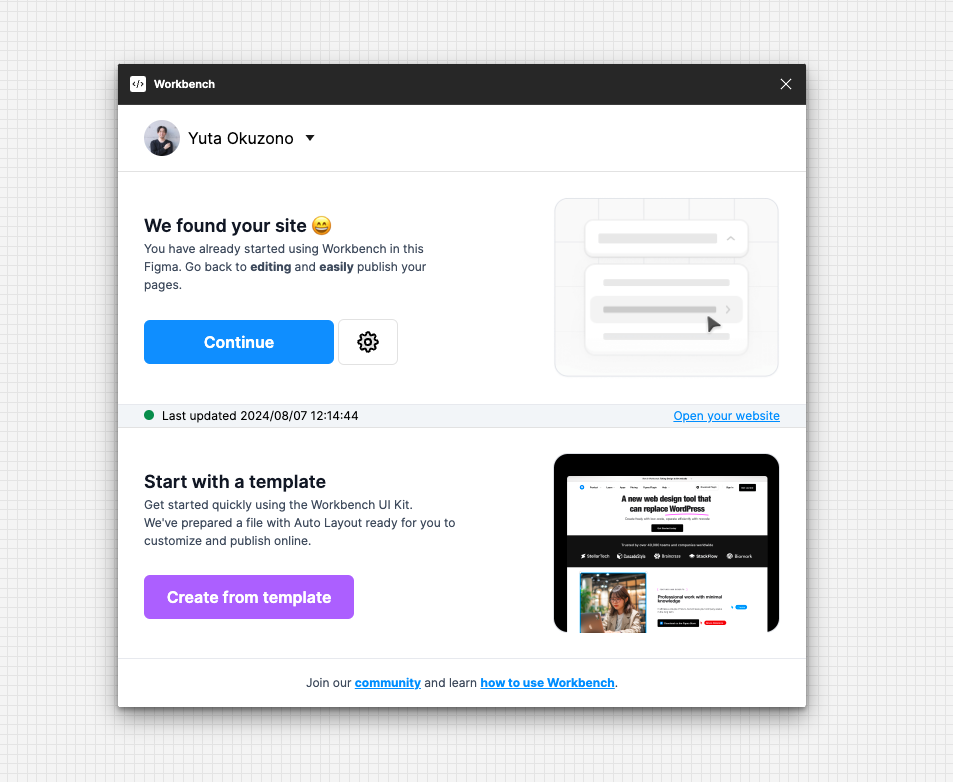
Setting favicon, title, and other information
Each item will be displayed on the right side. Enter the values you want to set and save them.
For the favicon, please upload an image.
Setting OGP
Each item will be displayed on the right side. Enter the values you want to set and save them.
You can upload any image for the image item.