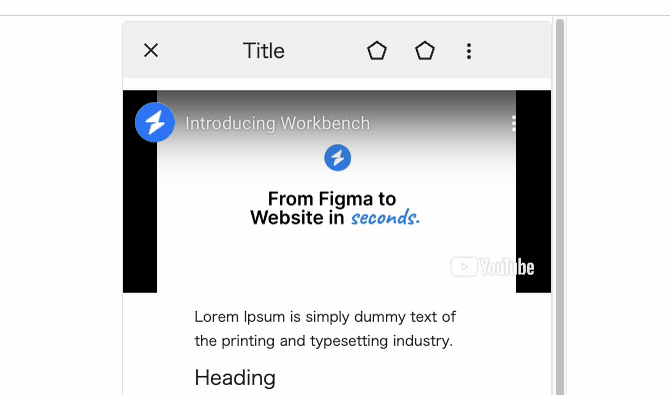Embedding YouTube Videos
Workbench allows you to embed YouTube videos into your website.
How to Embed a YouTube Video
1. Place a Rectangle Where You Want to Display the Video
Within the frame you want to turn into a web page, place a rectangle where you want to embed the YouTube video. This rectangle will eventually be replaced with the YouTube video, so place it with that in mind.
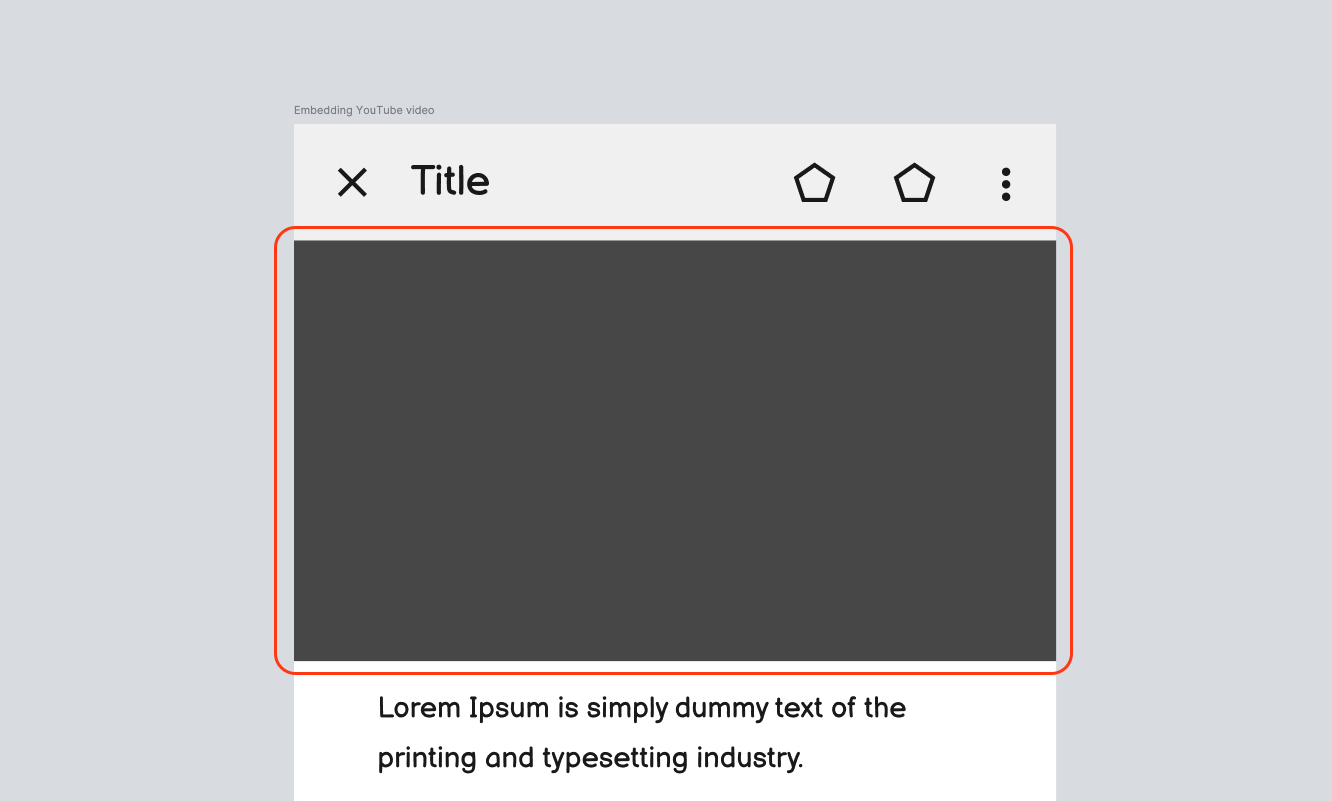
2. Replace the Rectangle's Name with the YouTube Video URL
Next, replace the name of the placed rectangle with the URL of the YouTube video you want to embed.
For the YouTube video URL, use the URL that appears when you click the share button on YouTube.
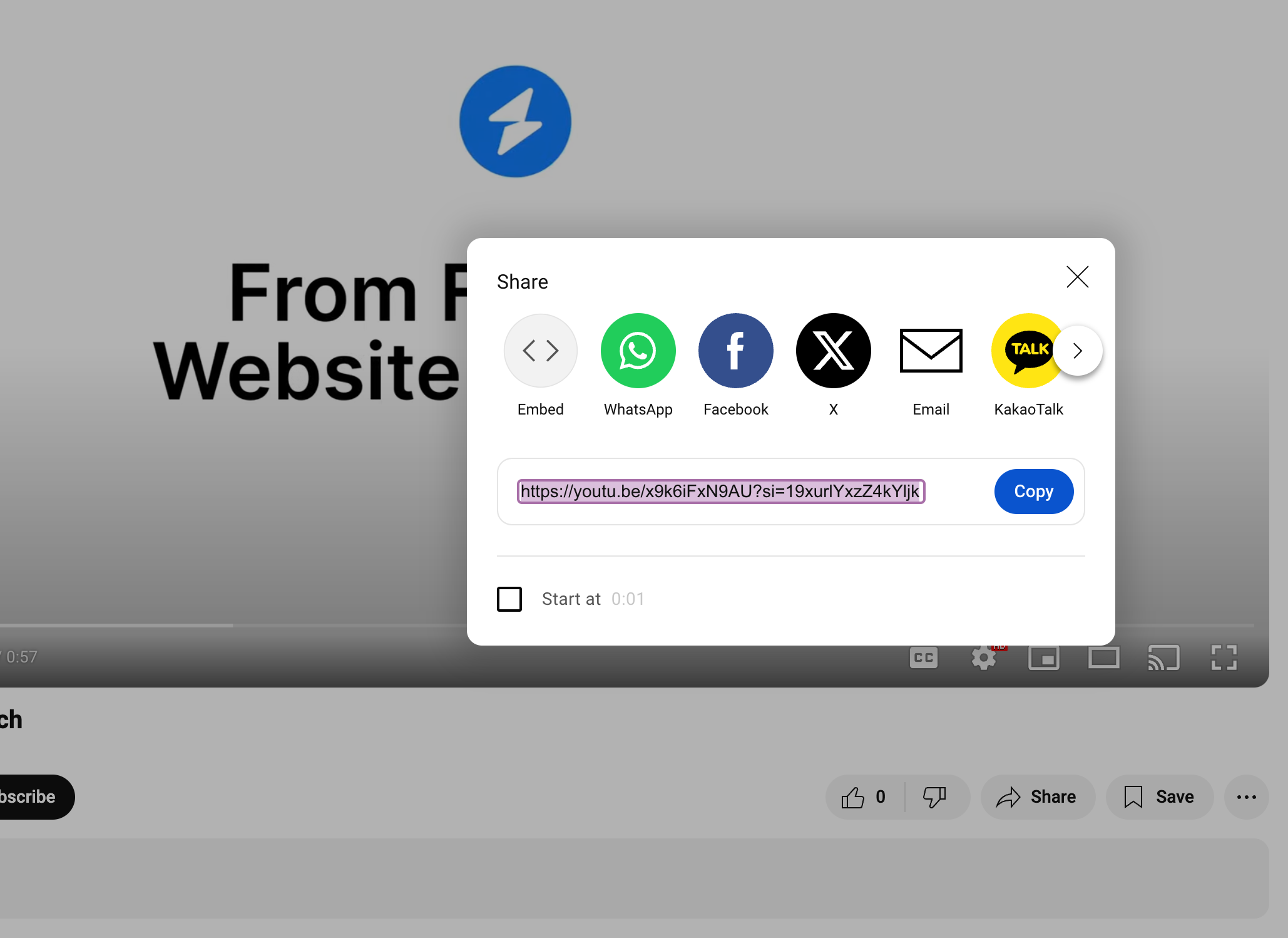
Copy this URL.
Then, replace the name of the placed rectangle with this URL.
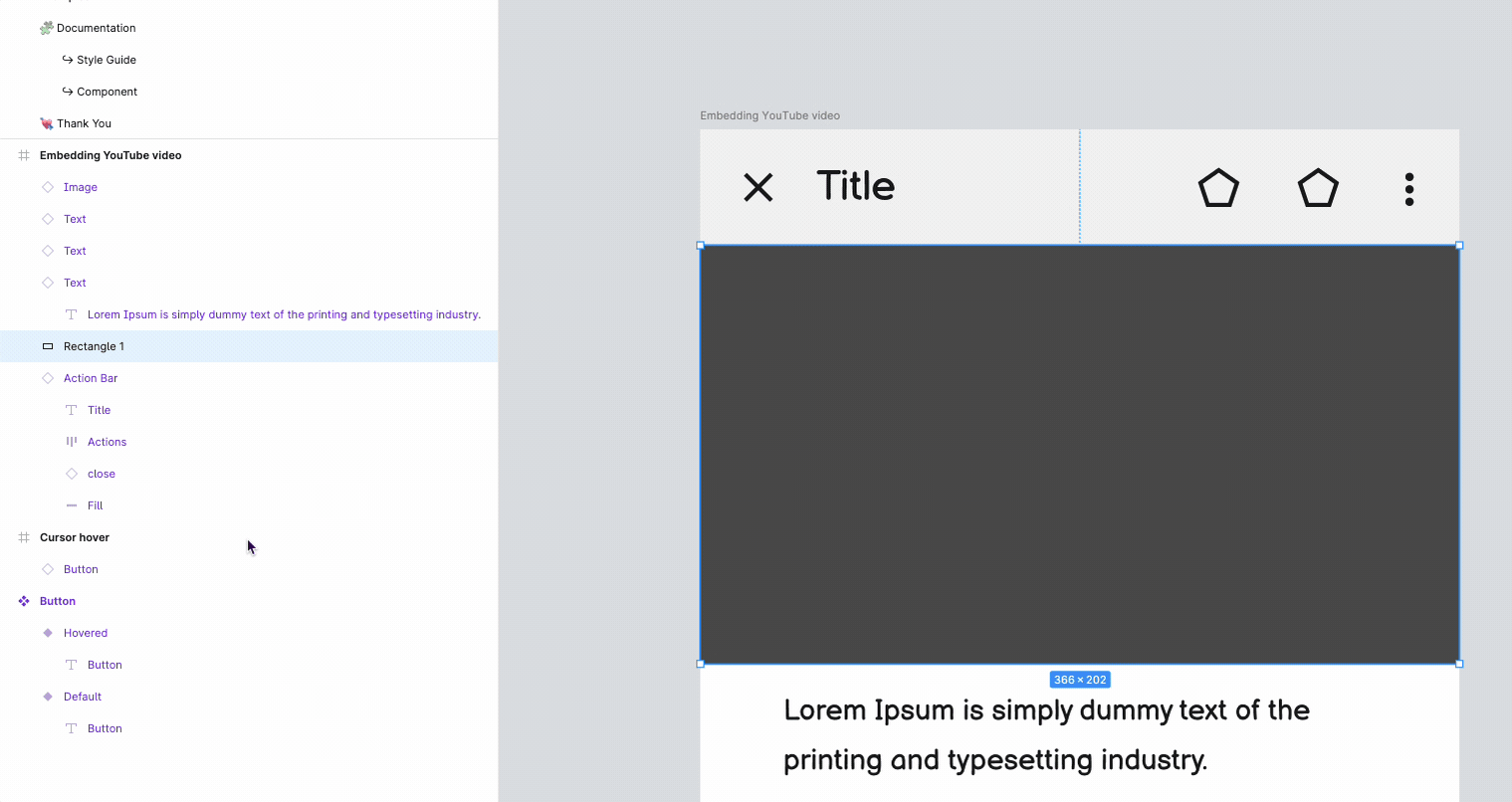
This completes the preparation. Let's check the preview in the site editor.